Just thought I should post how to fix a frozen Sansa clip because it took me so long to figure it out and the Sansa webpage was not at all helpful. The clip was opening up to the starting screen but never going on past that. It also would not show up as a drive on my powerbook.
1. Power down the clip.
2. Turn on the lock.
3. Hold down the middle button and plug in the USB.
4. Drag and drop any file you want to save onto your desktop.
5. When the drive appears got to your Applications>Utilities>Disk Utility
6. Click on erase tab.
7. select ms-dos (FAT)
8. Click erase.
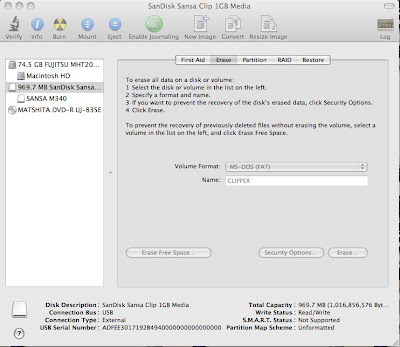
Post any questions in the comment section.

4 comments:
Tried this, but on powering up the Clip I get the message "Not enough space for Music DB. Please free 4MB" and then it switches off.
Good hint about the power off and middle button though. Didn't know that one.
i want sansa cip driver plz send me to this mail id mahagnsh@gmail.com
A great article for this specific topic.
The deletion of information almost always directs a user to some sense of discontent.
However for the ease of users, experts have designed a an alternative for data corruption challenges.
If a deletion of data scenario is occured, person got to know which application or computer software to use so that he can manage this scenario of data damage.
retrieve deleted emails outlook
What's the windows alternative to the Disk Utility?
Post a Comment